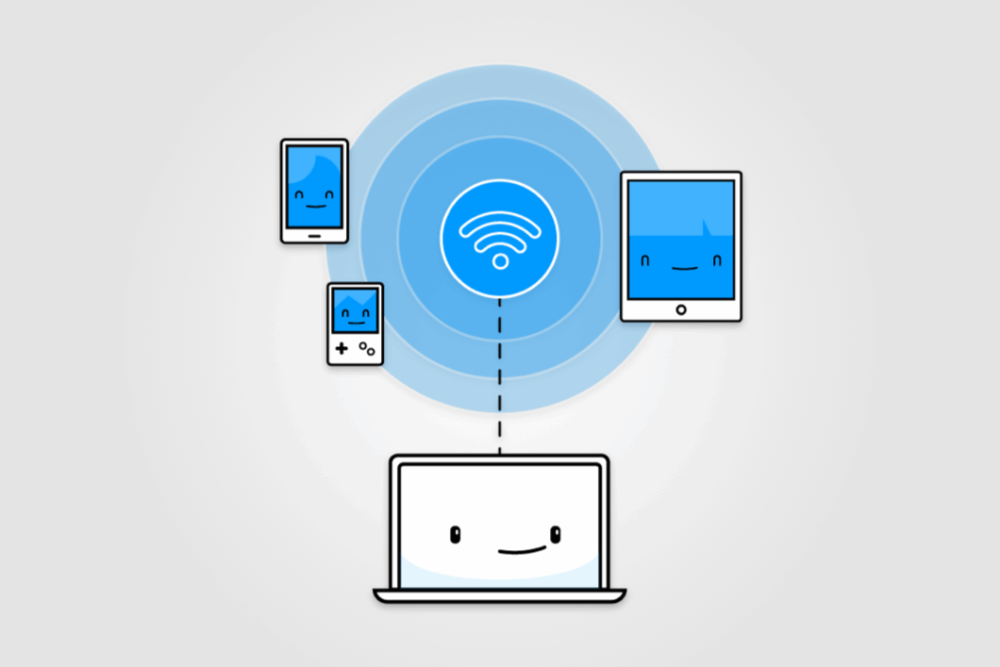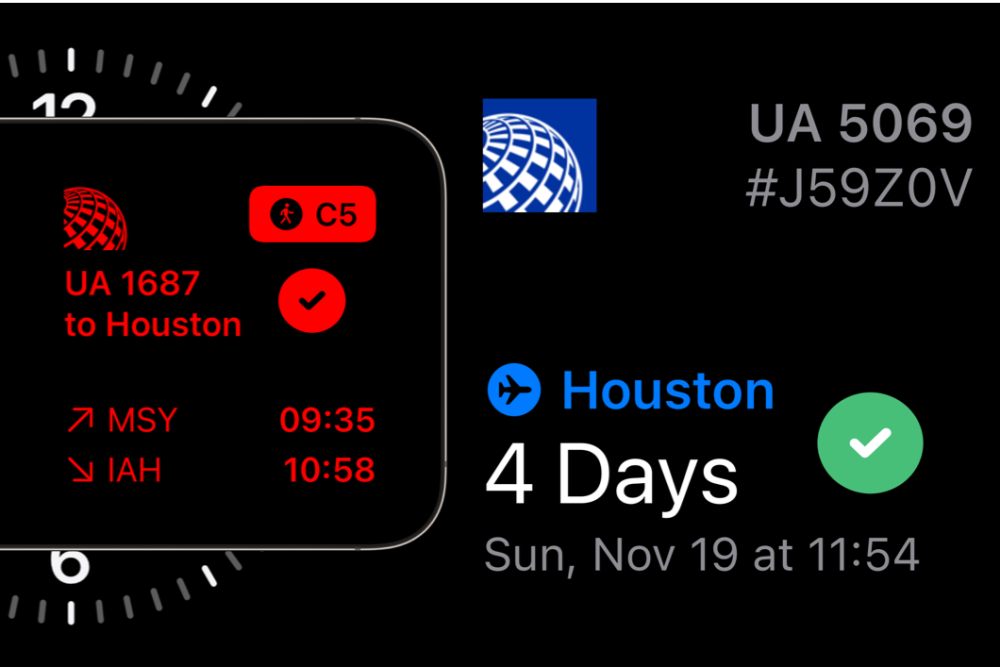On a recent trip, I discovered that my MacBook could share a single hotel Wi-Fi connection with my iPhone and iPad. It saved me from paying extra fees and bypassed annoying device limits.
Posts Tagged
technology
Why You Should Think Twice Before Clicking “Unsubscribe”
That “unsubscribe” link in your inbox may not be as safe as it seems. Learn why clicking it could expose you to scams or malware—and what to do instead.
Why I Chose Origin: A Look at Personal Finance Apps in 2025
After years of using apps like Mint, Simplifi, and Copilot, I finally found a personal finance tool that fits how I actually think about money—Origin. In this post, I compare Origin to other top budgeting apps and break down what makes each one unique, including features, pricing, and overall usability. If you’re looking for a smarter way to plan your finances, this guide will help you choose the right tool.
How to Use Emergency SOS via Satellite on Your iPhone
Emergency SOS via Satellite is a powerful safety feature on your iPhone, allowing you to reach emergency services even without cellular coverage. Whether you’re hiking off-grid or caught in a remote location, understanding how to activate and use Emergency SOS via Satellite can provide critical assistance when it matters most. Here’s everything you need to…
Send Messages via Satellite on your iPhone
Apple’s new Messages via Satellite feature lets you stay connected even when you’re off the grid. With iOS 18 and an iPhone 14 or newer, you can send texts, emojis, and Tapbacks without cellular or Wi-Fi—perfect for emergencies or remote adventures. Here’s how it works and what you need to know before trying it out.
Adjustable Dash Car Mount – for MagSafe
I’ve been using the Car Vent Mount – for MagSafe for years and it’s been sooo useful (check out my review here). My wife and I used all the time and even took it with us when traveling for rental cars. The only downside is that it does block, or at best partially block, a…
Terminal Commands You’ll Find Helpful
Terminal can be a super useful app. I’ve used it many times to perform a variety of tasks such as removing a time zone from Calendar (which is only possible through Terminal commands), stopping an iOS or iPadOS backup/sync, and more. Here are two useful commands for Terminal. There are times when you need to…
Change Windows Password on macOS
It’s that time again. You’ve got an email from your IT team or an automated message from systems that your password will expire. The problem? You access that server via RDP on your Mac. How do you initiate a password change on Windows from macOS? It’s easy if you’re using a virtual PC (e.g., emulating….
Fix for when macOS Finder can’t quit
If you’ve encountered the frustrating message, “Finder can’t quit because an operation is still in progress on an iOS device,” when attempting to restart or shut down your Mac, you’re not alone. This typically occurs when Finder is stuck performing tasks like syncing or transferring files with a connected iOS device. Fortunately, here’s a straightforward…
Flighty on StandBy & Night Mode Indicators (Concept)
When Apple released iOS 17 they included a new feature called StandBy. It is designed to turn your iPhone into a bedside clock, a photo frame, a display for viewing widgets or Live Activities in full screen. Note that StandBy only works on iPhones that support the always-on display (e.g., iPhone 14 Pro, iPhone 14…