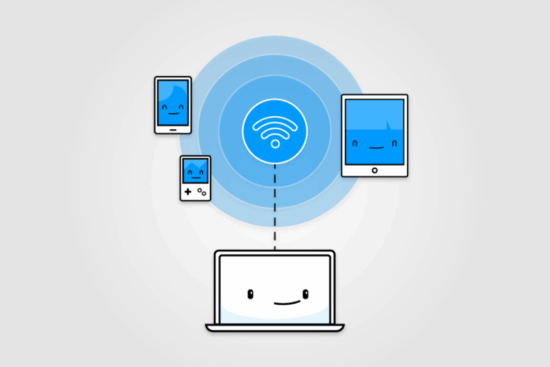Your inbox probably feels under siege at times, with a constant flood of emails pushing everything from travel deals to questionable crypto schemes. And nearly every one ends the same way: with a tempting “Click here to unsubscribe.”
But is that link really your safest path to a cleaner inbox? Not always. In fact, clicking that unsubscribe link may put you at greater risk—turning you into a bigger target for cybercriminals.
The Hidden Risks
It’s long been common wisdom that clicking “unsubscribe” is a simple way to get off lists you never wanted to be on. But security experts increasingly warn that in some cases, that link is a trap.
Here’s why:
- Email validation for attackers: Clicking an unsubscribe link tells attackers that your email is active and monitored. Once they know you’re a real person paying attention, you’re more likely to receive even more spam—or worse, targeted phishing attempts.
- Redirection to malicious sites: A recent analysis by DNSFilter found that 1 in every 644 unsubscribe clicks leads to a malicious website. Some sites might look legitimate but are designed to steal your login credentials or install malware.
- Social engineering: Once attackers verify your email address, they can start building a profile on you, which can later be used for social engineering scams or financial extortion.
- Credential theft traps: If an unsubscribe page asks for your password or other personal information, that’s a red flag. Never enter credentials on a page you reached by clicking a link in an unsolicited email. Instead, navigate to the sender’s site directly in your browser and manage your preferences there.
Even legitimate companies sometimes ask you to re-enter your email when unsubscribing because their system uses a single unsubscribe link. While this may be safe for known brands you trust, it’s best to avoid clicking unsubscribe in emails from unknown senders.
Safer Ways to Manage Unwanted Emails
So what should you do instead? Here are some safer options:
- Use your email client’s “list-unsubscribe” feature Many email providers (like Gmail and Outlook) display an unsubscribe button at the top of marketing emails—this is a built-in feature using list-unsubscribe headers. It’s generally safer, as it doesn’t take you to an external site.
- Mark it as spam If the sender looks even remotely suspicious, simply mark the email as spam. This signals your email provider to block future messages and may help improve their filtering algorithms.
- Set up filters You can also create filters to automatically divert emails from unwanted senders to your spam or trash folder.
- Use disposable or masked email addresses Going forward, consider using a dedicated or disposable email address when signing up for online services, promotions, or newsletters. For example:
- Apple’s Hide My Email feature lets you create random email addresses that forward to your real inbox—easy to turn off if they start receiving spam.
- Chrome and Firefox also offer privacy extensions to create temporary email aliases.

By keeping your real email address more private, you greatly reduce your exposure to spam and phishing attempts.
Final Thought
If you don’t trust the sender, don’t trust their unsubscribe link. It’s better to rely on trusted tools built into your email platform or your own filtering strategies.
Clicking “unsubscribe” feels like the right move—but sometimes it opens the door to bigger problems. Stay cautious, stay secure, and protect your inbox from becoming the next target.